From the links below, users can download all the official firmware versions for TWX motor series.
The firmware is the same for all sizes and types of TWX series; it is possible to download and use the “CompatCore legacy firmware” for the customers of previous TW Series.
To update or restore the Firmware in the servo drive:
Download the correct version of firmware you need from the links above
Connect your PC via USB type C cable to the servo motor
Open the specific TWX commissioning software named “Cockpit LT” , available free of charge in Software and Tools section.
RIGHT CLICK on Windows icon “connection server” that remain always visible on the bottom right corner of desktop, while Cockpit LT Software is open.
Left click on DEVICES => right click on the device to update -> left click on FIRMWARE UPDATE and follow the procedure
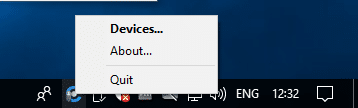
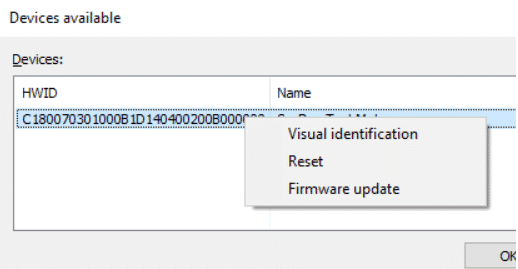
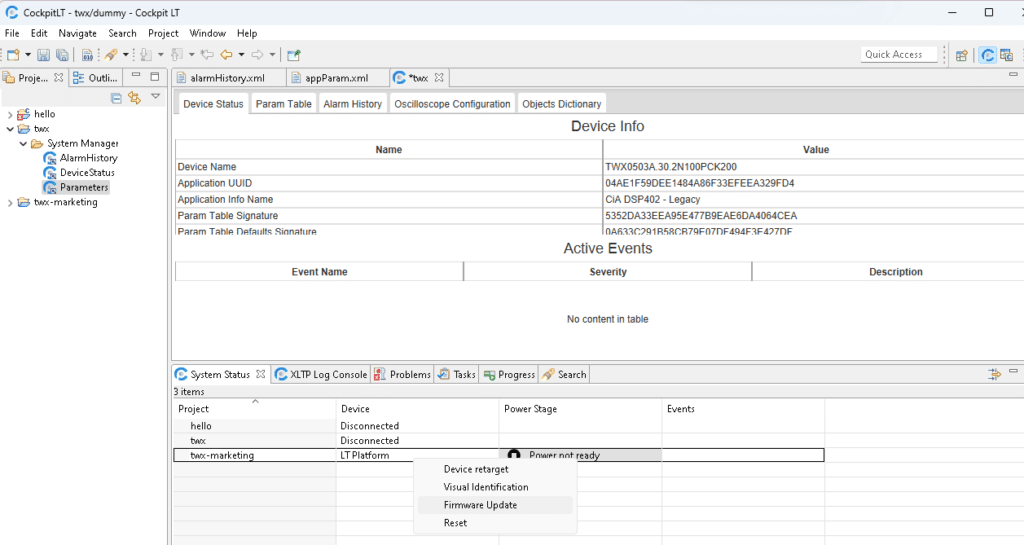
CockpitLT tool allows to download, directly from the TWX drive, the EDS/ESI files of the the specific implementation in use, so to integrate the drive in an existing Fieldbus network or Master.
Just click on “Object Directory” tab, select “Get all files” , select “Get ESI”. (see software screenshot below)
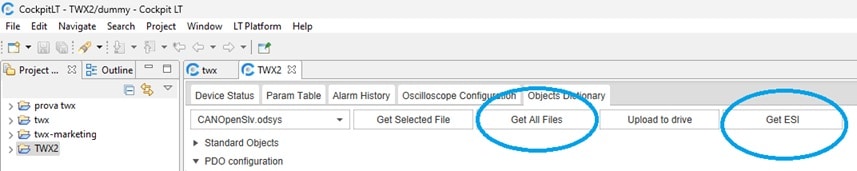

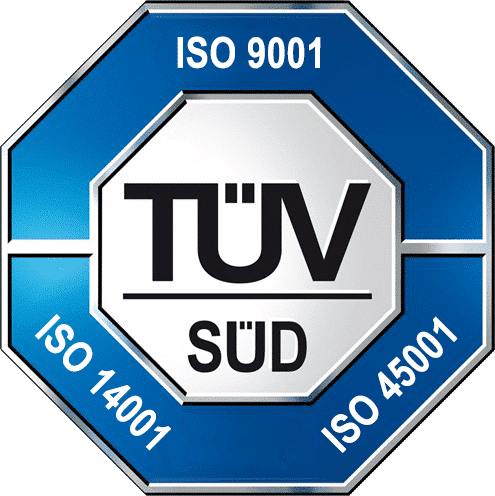



Home » Integrated Servo Motor – TWX » TWX Firmware & EDS